Finding PR Feedback Guide
Some feedback is too long to put into Moodle comments, so it will be on your Feedback PR on the associated repository. To find this feedback, open your repository on Git Classroom/GitHub, then look for the Pull requests tab:
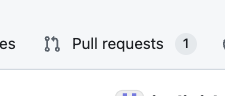
Click on that to see all the pull requests, or ‘PR’ for a repository. Then click on the Feedback PR:
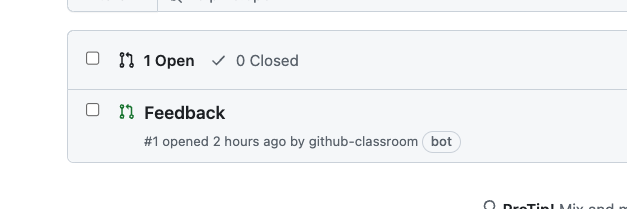
You are now looking at the Feedback PR. I or the grader will include longer feedback in comments like this one:
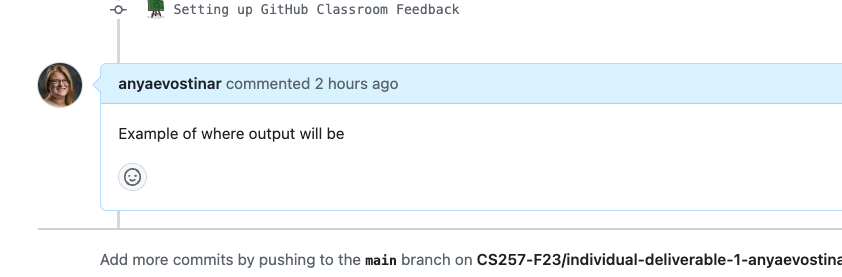
If you don’t have any comments, then we haven’t gotten to your homework yet or we might have forgotten to put it in. Feel free to reach out if you think you should have feedback but don’t!