HW4 - QUEUES IN C LINKED LISTS WITH *'S AND &'S
Starter code: queues-package.tar
Upload via Moodle as: queue.c and queue.h
This assignment is an adaptation of this lab developed for the Carnegie Mellon University’s 15-213 (Introduction to Computer Systems) course, which is the course for which a previous textbook was written. These labs are great, but they come with a lot of infrastructure, which will take you a little while to get used to. We’ll talk about this in detail in class.
GOALS
In this assignment, you will implement a double-ended queue supporting both last-in-first-out (LIFO) and first-in-first-out (FIFO) queueing operations. The underlying data structure is a singly-linked list, enhanced to make some of the operations more efficient.
When it comes to data structures sophistication, this queue is completely suitable for study during the first half of CS 201. We’re not aiming at algorithmically complicated structures here. Rather, this assignment is intended to give you practice in the style of C programming that we’ll be doing all term: pointer-based, memory-aware, and robust with respect to system errors. Specifically, this assignment will help you practice:
- Explicit memory management with
mallocandfree - Creating and manipulating pointer-based data structures
- Working with strings
- Enhancing the performance of key operations by storing redundant information in data structures
- Handling system errors appropriately when they occur
Logistics
This is a paired assignment, so you should work with your assigned partner, if you have one. If you chose not to be assigned a partner, you must work individually (you can’t pick your own partner!). As usual, you can get help as detailed in the collaboration document. You should submit only one assignment to Gradescope for your pair and add your partner to the submission. If for some reason you and your partner can’t make things work, you can split, but you have to let me know asap.
This assignment is due Wednesday April 10th at 10pm. As with all assignments, you will have the opportunity to individually revise this submission based on feedback.
Assessment
To demonstrate proficiency, your submission needs to:
- Score at least 7 on the tests (also checked by Gradescope)
- Be somewhat well-styled
To demonstrate mastery, your submission needs to:
- Demonstrate proficiency
- Score the full 13 points on the tests (checked by Gradescope)
- Be quite well-styled, particularly well-chosen variable names and helper methods to reduce code duplication
Your program’s correctness and efficiency will be evaluated using the “traces” described below. You will get credit (between 0 and 2 points, depending on the trace) for each one that executes correctly and fast enough. The provided driver.py runs qtest on the traces and computes the score. This is the same program that will be used to compute your correctness/efficiency scores. You can invoke the driver directly with the command:
./driver.py
or with the command:
make test
GETTING STARTED
The starter code in queues-package.tar contains many files. Almost all of these files are part of a testing infrastructure that will give you detailed feedback as you write your code. You should feel free to look at all of these files if you’re interested in how a big university CS department thinks about automated grading. However, to complete the assignment, you will only change the contents of queue.h and queue.c.
The queue data structure that we will work with looks like this:
/* Linked list element */
typedef struct list_ele {
char *value;
struct list_ele *next;
} list_ele_t;
/* Queue structure */
typedef struct {
list_ele_t *head; /* Linked list of elements */
} queue_t;
These are combined to implement a queue of strings, as illustrated in the diagram below. The top-level representation of a queue is a structure of type queue_t. In the starter code, this structure contains only a single field head, but you will want to add other fields. The queue contents are represented as a singly-linked list, with each element represented by a structure of type list_ele_t, having fields value and next, storing a pointer to a string and a pointer to the next list element, respectively. The final list element has its next pointer set to NULL. You may add other fields to the structure list_ele, although you need not do so.
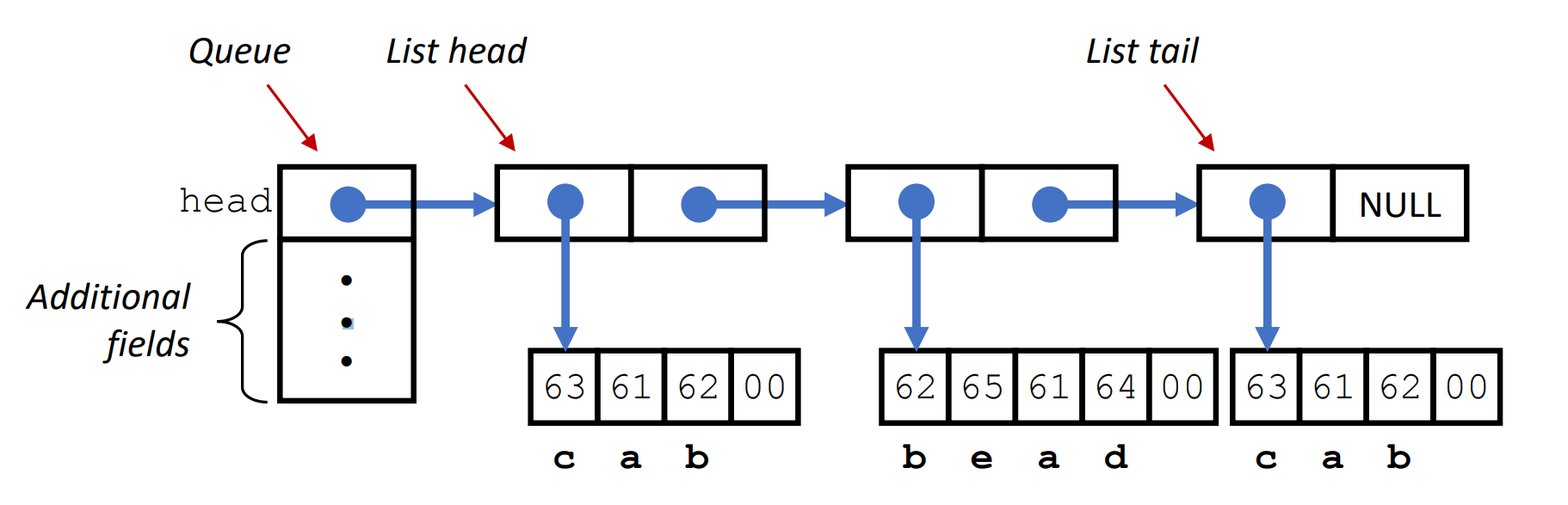
Each list element has a value field, pointing to a C string (i.e. a null-terminated array of char) and a next field pointing to the next list element. For this diagram and this assignment, we encode characters using ASCII, which are shown in the diagram as 2-digit hexadecimal integers. Observe how the two instances of the string "cab" are represented by separate arrays — each list element must have a separate copy of its string.
In our C code, a queue is a pointer of type queue_t *. We distinguish two special cases: a NULL queue is one for which the pointer has value NULL. An empty queue is one pointing to a valid structure, but the head field has value NULL. Your code will need to deal properly with both of these cases, as well as queues containing one or more elements.
YOUR JOB
Your task is to modify the code in queue.h and queue.c to fully implement the following functions. I recommend working on them in the order they’re listed here, testing after you complete each one. (Look at the headers of the first few traces files for the functionality that they specifically test.)
q_new: Create a new, empty queue.q_free: Free all storage used by a queue.q_insert_head: Attempt to insert a new element at the head of the queue.q_insert_tail: Attempt to insert a new element at the tail of the queue.q_remove_head: Attempt to remove the element at the head of the queue.q_size: Compute the number of elements in the queue.q_reverse: Reorder the list so that the queue elements are reversed in order. This function should not allocate or free any list elements (either directly or via calls to other functions that allocate or free list elements.) Instead, it should rearrange the existing elements.
More details can be found in the comments in queue.h and queue.c, including how to handle invalid operations (e.g., removing from an empty or NULL queue), and what side effects and return values the functions should have.
For functions that provide strings as arguments, you must create and store a copy of the string by calling malloc to allocate space (remember to include space for the null character) and then copying from the source to the newly allocated space. You cannot assume any fixed upper bound on the length of a string — you must allocate space for each string based on its length.
When it comes time to free a list element, you must also free the space used by the string. The general rule to follow is that every call to malloc needs to be matched by a call to free elsewhere in your code. I expect q_new, q_insert_head, and q_insert_tail to contain calls to malloc and q_free and q_remove_head to contain calls to free.
Two of the functions: q_insert_tail and q_size will require some effort on your part to meet the required performance standards. Naive implementations would require O(n) steps for a queue with n elements. We require that your implementations operate in time O(1), i.e., that the operation will require only a fixed number of steps, regardless of the queue size. You can do this by including other fields in the queue_t data structure and managing these values properly as list elements are inserted, removed and reversed.
Your program will be tested on queues with over 1,000,000 elements. You will find that you cannot operate on such long lists using recursive functions, since that would require too much stack space. Instead, you need to use a loop to traverse the elements in a list.
TESTING
It will be very useful to test your code incrementally as you implement each function. The traces directory contains 14 trace files, with names of the form trace-k-cat.txt, where k is the trace number, and cat specifies the category of properties being tested. Each trace consists of a sequence of commands, similar to those shown above. They test different aspects of the correctness, robustness, and performance of your program. You can use these, your own trace files, and direct interactions with qtest to test and debug your program. Read the comment at the top of each trace file to see a description of what it tests.
You can compile your code using the command:
make
If there are no errors, the compiler will generate an executable program qtest, providing a command interface with which you can create, modify, and examine queues. Documentation on the available commands can be found by starting this program and running the help command:
./qtest
cmd>help
The file traces/trace-eg.cmd illustrates an example command sequence. You can see the effect of these commands by operating qtest in batch mode:
./qtest -f traces/trace-eg.cmd
With the starter code, you will see that many of these operations are not implemented properly.
SEGMENTATION FAULT
A hallmark of C programming is the ominous segmentation fault. This error crashes the program immediately, and provides no information as to the cause.
Fortunately, gdb (the GNU debugger) can help us discover the line of code where the fault occurs and even which pointer dereference is responsible (seg faults are usually the result of dereferencing a null or invalid pointer). Jeff’s CS208 resources page has a good tutorial video, a cheat sheet, and some other links to help you get started.
You’ll use gdb a lot later in the term. But for now, here’s a thing you can do to find your segmentation fault problem.
cd queues-packagemake qtest-
Suppose
make testis telling you that you have a segmentation fault for “trace-10-malloc”. Then you can run the specific test without using make like so:./qtest -v 1 -f traces/trace-10-malloc.cmdThis is is exactly what the
driver.pyprogram executes for trace #10 when you you do make test, but now you’re doing it manually. You should see another report of a segmentation fault (with possibly some more detail of what happens before). -
Launch the for-now-mysterious program
gdb:gdb qtestThe point here is that
gdbis going to help you work on the executable programqtest, which itself includes yourqueue.ccode. -
After a bunch of copyright stuff, you will see the prompt
(gdb). Here, you’re going to run your program inside the debugger:(gdb) run -v 1 -f traces/trace-10-malloc.cmd - Maybe now, you’ll see a result like this:
(gdb) run -v 1 -f traces/trace-10-malloc.cmd Starting program: /Accounts/vostinar/cs208/queues-package/qtest -v 1 -f traces/trace-10-malloc.cmd # Test of malloc failure on new Program received signal SIGSEGV, Segmentation fault. 0x00005555555598b7 in q_new () at queue.c:29 29 q->head = NULL; (gdb)And look at that! You can see the specific line number where your code is causing trouble.
- Want to see the values of your variables at this point in the code? In this specific example, the only local variable is
q. You can see its value like so.(gdb) print qAnd so on.
- Fixing the problem? That’s up to you. (But reach out for help if you’re stuck!)
HANDING IT IN
To submit this homework (probably after you have run make test and made sure you have the score you want), upload your queue.c and queue.h files to the HW4 assignment on Gradescope.
Q & A
Here are some frequently asked questions:
-
I’m getting
ERROR: Corruption detected in block with address 0x7ff436f060a0 when attempting to free it, what does that mean???That means the end of your strings aren’t formed correctly. You should think carefully about how much space they need and how to make sure the null ends up in the right spot.
-
I’m getting a bunch of errors that say something about
multiple definition ofin the starter code, what gives?You aren’t running on
mantisare you? Certain versions ofgccdon’t work with this starter code, make sure to do everything onmantis. -
I’m getting something about a loop in my list but I definitely didn’t make a loop.
Make sure that you are setting things to
NULLthat should be, you never know what is lurking in uninitialized pointer variables >.> <.<